Android is the world's most popular Operating System. Thus hackers attack this every minute of the day from different corners of the world. Due to Android's popularity, it has become the target for Cyber Criminals.
Does your Android phone need an antivirus app to protect your mobile? If yes, then which antivirus app is best for Android smartphones? This blog post is all about Android's security and Free antivirus apps for Android smartphones.
Best Antivirus Apps for Android
Android is owned by Google or Alphabet company. Google is very much conscious of its security. The world is coming towards the mobile phone very quickly, as mobile has become a need for everyone. Most mobiles in the world have an Android Operating System.
Android is being updated regularly. Android from Android Version 7 to Android Version 13 is constantly evolving and releasing the never updates and newer versions regularly each year, that is why attackers try to attack Android phones especially the newer ones and older ones as they can be easy to attack.
Thus Android must make security changes to save its users. Most Users do not take care of security but it is essential. Google and Android are doing their duty well. Android has some in-built security features. Let's have a look at them.
Security Features in Android
There are multiple in-built security features in Android. The attack of a virus can come through apps, websites, or during data transfer from one device to another. Let's see the in-built security features in Android.
1- Pre Scanning of Apps
Do you know that Google has some policies regarding its security? When any developer or company wants to publish its app on the Google Play Store. The Play Store scans the app before it is published for people to download and use it.
2- Google Play Protect
Android has set up Play Protect on your phone to scan the apps you have installed on your phone. This play protects and scans the apps during installation and in the background.
So, no harmful apps can be installed on your Android phone. however, if you do this intentionally, you may break the security.
To check whether you have installed any harmful app on your device, you need to go to Google Play Protect available in your phone's settings. Go and scan the apps. To open Play Protect and scan the apps follow this path.
- Open Settings
- Go to Security
- Click Google Play Protect
- Click Scan
It will scan the apps and if there are any harmful apps it will remove them. But you will not find any harmful apps, because it scans the apps during installation and does not allow any harmful apps to be installed.
3- Internal Security
Google has built different techniques to scan websites or internet space to protect you. If any document or link has any path that is not direct, google will once tell you that this link wants to take you there.
If you consider that this path is safe and just for your information, then you can visit that link easily. Similarly, if you are downloading any document or file that is not scannable by Google Drive, Google will tell you this document or file is not scannable through Google Drive.
If you are sure that you have downloaded that file from an official resource then just download it. Google will scan again in the background after downloading.
4- Monthly Updates
Android brings monthly updates to its users to keep the system up-to-date. These updates do not bring changes in User Interference but are very important updates from a security point of view. If any security update comes to your phone, just install it.
But remember! Android phones provide updates just for three years. After three years there will not be any update to your phone. Android is not like iOS which is providing the latest updates to iPhones 5 and 6 after 6 or 7 years.
5- Google Policies
Google and Android work together to make Android more and more secure. Google has made strict policies and does not allow harmful or useless things to be published anywhere on the internet. Google blocks different malicious apps and websites to save its users.
Antivirus Apps for Android Smartphones
After looking at the security points mentioned and explained above, I would say that you are under the control of Google and Google is protecting you and your data well. You do not need to install any antivirus app for your phone.
But remember the point of Three years. If your Android phone's age is more than three years and it is not receiving any security updates, you need to have an antivirus app for you. This will be helpful.
You can use different antivirus apps available on the Google Play Store you. These apps help remove unused data and cache files. Some famous antivirus apps are
- AVG Security and Virus Cleaner
- Bitdefender Mobile Security and Antivirus
- Norton 360: Mobile Security
And do not believe in unpopular security apps, only use trusted and popular antivirus apps to stay safe or to keep the phone clean.
Conclusion
Android updates ensure that your Android smartphone is 100% secure and your data is safe, but Android smartphones get updates for 2-3 years only. If your Android Smartphone is older than 3 years, and you have your important data in your smartphone, then you must install a trusted antivirus app for your mobile. Otherwise, you must not worry about that.
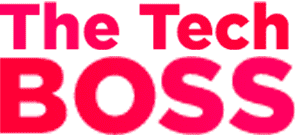

%20(1).webp)
