Whenever you turn on your Mobile Data on Jazz Sim, the balance from your Sim is wiped out. You need to save your jazz balance. This blog post is all about Jazz Balance Save Code through which you can lock and unlock your Jazz balance.
If you are a Pakistani and using Pakistan’s no.1 SIM (Subscriber Identity Module) means JAZZ, then you have faced many difficulties with it regarding saving balance, lock, and unlock code of balance. One of them is how to save your balance when turning the mobile data on. What I want to say let’s discuss.
Save Jazz balance from the internet, Lock & Unlock code
If you are using a JAZZ sim and you recharge your JAZZ account and want to set up an internet package. But when you have a balance more than required then you have become fooled by the company.
If you recharge your account for RS-1000 and you have set the internet package of RS-300 and then the RS-300 will be out of your balance and your internet package is ready to use!
But as you turn your mobile data on, all your remaining balance will disappear permanently. 1st the internet connection will use your balance and the internet package will be used. Users have been facing this problem for a long time. You just need to manage your balance of JAZZ in such a way that the internet connection cannot get access to the balance.
If you have the same problem with ZONG, for this I have written another method to lock your balance to save from the internet, you must check that.
Ways to Save Balance from Internet
There are many ways to save or hide your jazz balance from being removed by the internet. One is explained below and the other is that you create another 2nd virtual and free space in your SIM where the only balance will stay and the 1st space will be for the usage of the internet. if you want to save your balance by this method then check this.
There are many ways to save or hide your jazz balance from being removed by the internet. One is explained below and the other is that you create another 2nd virtual and free space in your SIM where the only balance will stay and the 1st space will be for the usage of the internet. if you want to save your balance by this method then check this.
Steps to save JAZZ Balance
You just need to hide your balance. How will you do it? And is this method accurate and official to save the balance? These are the questions asked by the people. Let me answer.
Yes! The method I am going to share to save your JAZZ balance is accurate, and official, and actually saves your Jazz balance. You just need to follow these steps.
1- Open Dailler
2- Type (*275#)
3- And call
You will receive a message that your Jazz balance has been saved by JAZZ. Now your balance is saved from being wasted.
You just need to hide your balance. How will you do it? And is this method accurate and official to save the balance? These are the questions asked by the people. Let me answer.
Yes! The method I am going to share to save your JAZZ balance is accurate, and official, and actually saves your Jazz balance. You just need to follow these steps.
1- Open Dailler2- Type (*275#)
3- And call
You will receive a message that your Jazz balance has been saved by JAZZ. Now your balance is saved from being wasted.
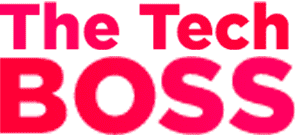
%20(1).webp)